Dmitry:Footprinting Tool
Footprinting using Dmitry
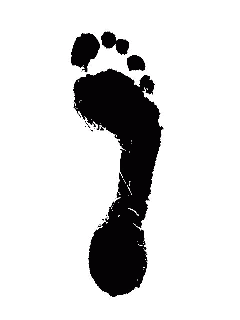
Dmitry is a wonderful linux tool used for footprinting purposes. As its name suggests : Deep Magic Information gathering Tool, Dmitry has a wonderful ability to gather as much possible information about a given target as possible.
You can access the tool in different ways. First you can hit: ALT+F2, and a small window will pop up at the top of your screen in which you type "dmitry" then click on the displayed icon:
Or, you can follow this path:
Applications ->Backtrack ->Information gathering ->Network analysis ->route analysis ->dmitry
-You can use Dmitry to perform a
dmitry -w target
example:
-You can also use it to perform the same above task with an
-You can use to retrieve Netcraft.com information on a host:
You can also use this tool for many purposes, like performing a tcp port scan on a host, searching possible



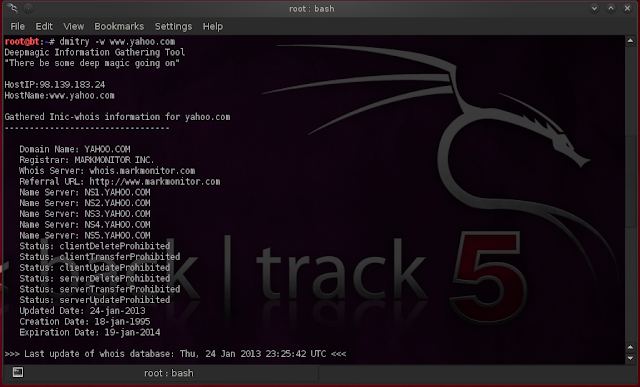


0 comments: